More Materials
In week 15 I worked on creating the wood material that will be plastered all over the scene. Ranging from shelves to benches, if there was a model that was meant to be wooden, it will have this material applied to it.
After creating so many different versions of wood, I still find each version to be new and different and challenging. And I have watched many tutorials to help create most of my materials as it is research.
As you can see the before only has the same image repeating, whilst the second uses the different images provided for the input.
As you can see the before only has the same image repeating, whilst the second uses the different images provided for the input.
Here I have a wood material that gets dirtier and older. Although I will say that I might replace one of the materials with a painted version, that has peeling paint.
I feel that I probably don't show my references enough on this blog. So I'm going to try to make sure that I include or talk about them more often.
The above images are what I mainly used as reference. I wanted the wood material to have a fairly simple colour scheme, as it would make it easier to tint and get different variations. This tinting is something that I added to my master material.
There was a problem I ran into creating this material and I figured out a solution after messing around. So I thought it might be worth documenting it in case I forget in the future.
When using a shape splatter blend, you have to have the same number of inputs as the pattern number to be able to get an output. If you don't then it will only output one image you inputted instead of all of them.
Here's what it looks like before and after.
Before
After
There was a problem I ran into creating this material and I figured out a solution after messing around. So I thought it might be worth documenting it in case I forget in the future.
When using a shape splatter blend, you have to have the same number of inputs as the pattern number to be able to get an output. If you don't then it will only output one image you inputted instead of all of them.
Here's what it looks like before and after.
Before
After
After creating the wood material I applied this to a whole bunch of objects within the scene.
With each object that I have worked on texturing, I have created light maps as well. I also went and did another pass of modeling by making a bunch of objects mid poly. There are quite a lot of objects I worked on, so everything that you see that is now textured with the wood material, those objects are what I worked on.
Below is reference that I gathered specifically for this.
To get these scratches and dent damage I can later add a edge damage trim sheet, similar to what I've done in previous projects. However hopefully this time I can get it to work properly. But this comes later, after I have basic textures on everything in the scene.
There was a change I made to one of the assets in the scene for better re-usability, which is the wooden bed frame. Previously I intended to have a bed frame and mattress as one static mesh together, however since I have a bed frame flipped over and the mattress of that bed is being re-purposed by the player. This can be seen if you look back at the previous screenshots and compare it to now.
Creating the bed frame was pretty easy, simple cylinders and boxes.
However I started to run into some problems when I was creating the mattress. I thought of using Marvelous Designer to simulate some clothes being stretched over a high poly mesh to get some folds. So I created the high poly mesh, wasn't too difficult since I had experience creating similar geometry before.
(Based on reference photo below)
One of the objects that I can briefly comment on is this step ladder. After beveling the edges to get a nice weighting normal on the object, I added some extra loops to allow for vertex painting. I also manipulated some of the vertexes to add grooves into the planks that show the wood has been worn down from repeated use.
Below is reference that I gathered specifically for this.
To get these scratches and dent damage I can later add a edge damage trim sheet, similar to what I've done in previous projects. However hopefully this time I can get it to work properly. But this comes later, after I have basic textures on everything in the scene.
There was a change I made to one of the assets in the scene for better re-usability, which is the wooden bed frame. Previously I intended to have a bed frame and mattress as one static mesh together, however since I have a bed frame flipped over and the mattress of that bed is being re-purposed by the player. This can be seen if you look back at the previous screenshots and compare it to now.
Creating the bed frame was pretty easy, simple cylinders and boxes.
However I started to run into some problems when I was creating the mattress. I thought of using Marvelous Designer to simulate some clothes being stretched over a high poly mesh to get some folds. So I created the high poly mesh, wasn't too difficult since I had experience creating similar geometry before.
(Based on reference photo below)
So far I've been able to get some nice folds on the side of the mattress. But no matter what I try I can't seem to have those recessed parts show. I've tried droping some fabric on top and then stitching itself to close on the bottom. I've also tried stitching multiple pieces of fabric to get a sort of cocoon, and then lowered the pressure inside so that it should be similar to a vacuum seal. But none of this works.
At this point in time, I can only ask a character artist or someone who knows more about Marvelous Designer than me for help. I can also go down the route of manually scultping this in ZBrush, but I'm reluctant to do so as I have tried this in the past and it didn't look great. (Look at the Hammocks in the Pirate Ship project, the repeating criticism is that the hammocks looks doughy and makes the scene look less realistic.)
So I would like to avoid sculpting fabric if I can. At the moment I'm going to put this aside until after I ask for some help.
Going back to the foliage, I have almost finished the ivy leaves. I just need to go back and do some final touches, which is creating the alternate alpha mask which have bite marks from insects. (This can be vertex painted to the foliage to add more variation)
Here is what it looks like so far.
You might remember that the first piece of foliage I created was an Ivy Leaf. And you might be wondering why am I not using that texture? (I've shown it again below)
While I may not be using the same texture, I am re-using the high poly model I created. There are a few reasons for why, the first being that there is no stem to the original model. After going back into the model I extruded a stem out, and also gave the model more thickness. Previously I had an artifact around the edges of the leaf due to being too thin or having no thickness at all.
The second reason is that I wanted to get more variation of Ivy leaves. Even with the same family of ivy leaves, there will be variety. Some leaves will be more rounded whilst others will be normal pointy shape.
(This is more noticeable in the reference image on the left.)
For all of these variations I would dynamesh the base leaf and remove parts or warp the model to change the shape. I then exported those models from ZBrush into 3ds Max so that I can arrange them to minimize wasted space. The last steps to this was creating the tiling ivy stem on the right of the texture. This texture is mainly for leaves within the building, as you can get quite up close to them. If I were to have ivy further away from the player, I would have a whole branch of ivy instead of single leaves.
The last noticeble thing I worked on was creating this rope. The reason why I want to bring attention to it, is because of my approach to creating it. In a previous project (Pirate Ship) I had created rope within Unreal Engine, simply because I didn't have a tri-budget big enough to create the rope within 3ds Max. Whilst there are advantages to creating ropes within Unreal Engine, there are also a lot of disadvantages such as: mesh tearing, bad light maps, bad controls for creating rope, bend distortion etc.
However in this project, I don't really have a limitation on tri's, which allows me to create this rope in 3ds Max instead. Additionally the model that I'm creating is fairly complex and would be too difficult to create in Unreal Engine.
Within the concept of the scene there are only 3 appearances of rope. One is holding a wooden pole for fabric to be draped onto. The second is a small washing line by the window, and the last is some strange suspension by the drawers next to the table.
I'll only be focusing on creating the first two ropes. However this first rope is fairly complicated because it has two knots. One onto the support beam and another right above the pole its holding.
I created these knot's by following instructions online on how to tie a knot, whilst using splines as a replacement for a real life rope. This process is quite finicky simply because it might look alright in one angle and completely off in the next.
Looking at the reference I figured that the knot above the pole is most like a figure eight knot. I decided the knot tied to the support beam to be a bowline knot, as its what I found being used a lot for large objects such as trees.
Here's what it looks like from afar.
I have a lot to do to get this project finished in time. But I keep running into a problem of my computer sometimes being incapable of handling the software. I luckily have access to the software, but my hardware isn't great as its getting fairly old. I keep having crashes every so often, which disrupts my work. I sometimes lose a few minutes of work, and sometimes I lose a whole evening. This wouldn't necessarily be a problem If I was able to work on the universities computers, but I guess its just something I have to deal with since I'm stuck with what I have due to the current bizarre circumstances.
















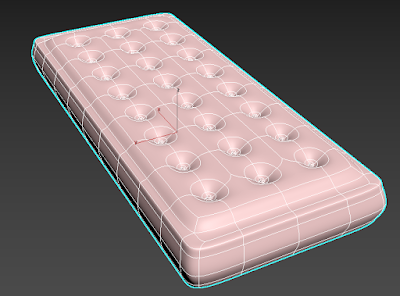









No comments:
Post a Comment