Week 2
This week was a focus on creating the Narrative Assets and creating Tiling Textures.Since I was able to finish all of my mid-poly modular assets last week, I thought it would be a good time to focus on creating the HighPoly's of two objects. These are the Hammock, Ditty Bag and Treasure Map.
I started with the Hammock as I thought it would be fairly simple. I tried using Marvelous Designer to simulate cloth, the set up was fairly simple, I made some hoops in 3dsMax that would interlock with the holes in the fabric. However I found that every time I simulated the fabric, it would just tear through the hoops and fall flat on the floor. At one point I was able to succeed in getting the fabric to hang from the hoops, but when I put another object (a pillow) ontop, the hammock would fall out of the hoops. I understand that I don't know Marvelous Designer that well, and that if I spent more time or asked for help I could fix the problem. But I couldn't spend more time, since I could spend that time elsewhere.
Instead I created the Hammock in ZBrush. The setup that you see above, with the rings is the same as how it looked in Marvelous. Within ZBrush there is this tool called ZModeler, it allows you to manipulate an object similar to how you do in Max. You can extrude, inset, add loops etc. I use this tool on a very simple and low poly model, as it allows me to vastly change the silhouette and control how the model Subdivides. I can add more loops (swift loops) to an edge to get a crisp look.
I got a plane into the rough shape of what I wanted the silhouette to look like, and then duplicated it and Dynameshed the model. This is so I can push and pull the forms to get the folds that is similar to the reference I was using.
After some feedback I got from tutors I refined the sculpt more, and smoothed out some of the folds. Since this object will be repeated within the scene, I don't want to add any marks that obviously tell that its the same object everywhere.
I created the holes whilst the model was Dynameshed, masking a circle shape on the two sides of the cloth and used CurveBridge. I'm not happy with the result of these holes as the shapes can largely change depending on how you mask it. Its difficult to mask a perfect circle on both sides, 18 times. In my opinion it looks shoddy.
I created the rest of the items within the Hammock in the same method. My goal with the Hammock is to look as if there is someone sleeping inside, but on closer inspected there's no one. This is to be evidence of the narrative within the scene.
I repeated the same process with the Ditty Bag (a sailors bag to hold small tools and provisions) however I created the holds by creating cylinders that would then Boolean the holes in the bag. This was a better method as it allowed me to accurately create the same hole multiple times. And it has a cleaner result.
A part of me wants to only just make bags.
The references that I mainly used are below. They were sourced from Google Images.
After creating the highpoly sculpts I retopped the lowpoly within 3dsMax and have yet to texture in Substance Painter.
Something that desperately needed my attention was unwrapping all of the objects within the scene. I wasn't sure what exactly Texel Density meant, but after watching some videos and attempting somethings my self, I think I understand. Create a plane whatever the size is stated, so if its 1024 per Meter². Create a 1 Meter plane apply a 1024 UV Checker texture to the plane. When Unwrapping objects the UV size should match with the plane, having the checkers the same size.
I also worked on the materials within the scene. I started with the Wood Floor as it takes up the most amount of space in the scene. From that I just worked on the rest one after another.
There are two versions of the same Material, which is the 2nd and 3rd Material. The reason as to why is because I wanted to have a noisy texture and not so noisy, so that I can have a variation. The set up is the exact same and so are the normals. Just that the base colour has less tiger stripes and branch spots.
For the wood boards I used a Pixel Processor to make sure the pattern doesn't spill over to the next plank, and offsets the x and y of the pattern to give the illusion that its a unique plank.
The rope is a very simple Linear Gradient that is rotated with a safe transform grayscale node. The Linear Gradient is tiled within its own node to make more strands of the rope. I plan to make the rope in the scene with BluePrint Splines within UE4. This would be applied as a tessellating texture to give a rope look.
I am aiming to finish the project next week, so that I can bring pictures to EGX and get some feedback.
On a side note I was able to finish Last Of Us this week, and its a masterpiece.

























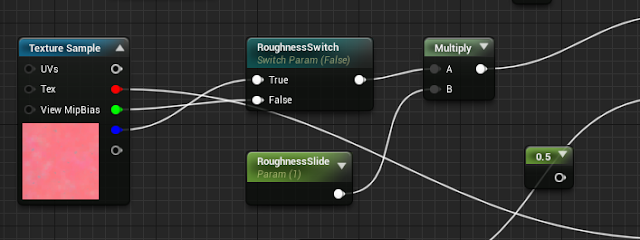

No comments:
Post a Comment